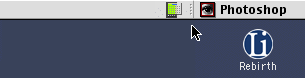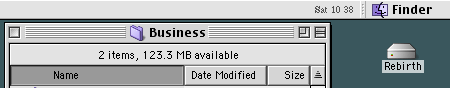PDA to Desktop Note Synching comment
PDAs are great note takers. Those notes should stay with you when you get back to your desktop machine though. Having a special application for the PDA on your computer is just not enough.
One feature of my particular PDA, Newton (since replaced by the Palm V which has since again been replaced by a combination of my mobile phone and Stickies on my Powerbook as well as pen & paper. The Palm just didn't measure up for me) I find I use often is the note taking. Some notes are loose little things with no specific reference and some refer to projects I have specific documents on my main computer. What might be interesting is if every time Newton is docked, a list of the desktop machine's files are downloaded. Just a list.
Now here's the neat part; you write a note, lets say about a proposal you're working on, then you navigate through your desktop machines hierarchy, by clicking on a new icon next to the current filing and mailing icons, and then you tag it to the proposal document you're working on. When you get back to your machine, the note you wrote on your Newton is now of course tagged to your proposal document. You can see that because it has a little yellow not on it's icon. Click it and read your note. Open the document and the note opens too. This way a note written on Newton need never be lost or forgotten.
With this system/architecture in place, you can write notes on documents even if you do not have them. Imagine last minute thoughts to proposals etc. No notes on napkins which get lost. Nope, write it straight on the document.
HERE WE HAVE A NOTE ATTACHED TO A DOCUMENT. This note could have come from a PDA, or it may have been directly entered in to files 'Get Info' comment field.
The other, not attached notes would be useful to have in a centrally accessible PDA notes area, with urgent notes screaming out for attention. Currently the Palm does a good job with this for contact information. The Palm desktop application provides a handy pull down menu next to the Applications menu:
CLICK 'N' ACCESS. This menu has been edited. The real one has some more items (clutter, I feel).I can pull down the menu to type in any contact name and it gives me the contacts information. Very useful. Very cool.
To get my notes and To Do list items is another story entirely though.
The PDA Challenge: Differentiating themselves from other computers, while staying integrated.
When media come together, what we previously called media can be called media access points; portals to single data space/information environment. Its important not to forget that these media access points still impose their own unique perspectives on the information they present.
Newton offers users unparalleled release from the traditional shackles of computing. The challenge is to both integrate PDAs into the liquid information environment and at the same time exploit the unique characteristics of its PDA nature.
PDAs are information and information access always with you. This implies that we are dealing with an information space/environment, not only a device and a single platform.
One answer could be to treat the PDA on the desktop much in the same way it would be on a real desk. Show it when it is there. Synch whenever possible.
A DOCUMENT IS DRAGGED ONTO A PDA WHICH IS NOT PLUGGED IN. As the document is dragged onto the PDA icon, which is lighter than if the PDA were plugged in and indicates a stand by being darker on the bottom, a small generic document icon appears on the PDA icon. This way it is easy to see that you need to synchronize.
As soon as the PDA is plugged in, the icon changes and a folder icon appears on top of the PDA, gently sinking into the PDA as it synchronizes.
©1995-2001 The Liquid Information Company www.liquidinformation.org