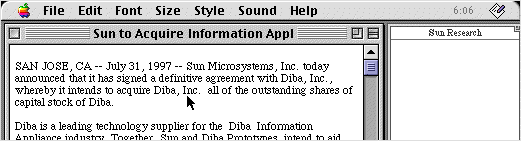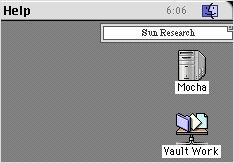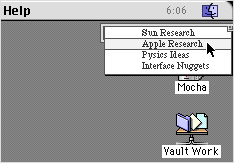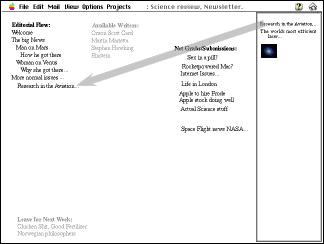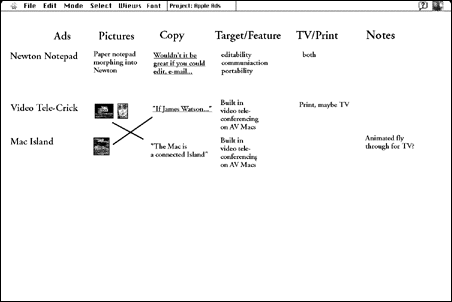System Wide Scratch Area comment
Working in a computer information environment should be as easy and flexible as writing on a piece of liquid paper. You should have complete freedom to write, access information, move it around any way you want to- free of the linearity of word processors. You should be free of always having to think of files and folders, free to cut your information up into little chucks and shuffle them around to your hearts content.
I believe we can move towards this freedom without having to completely abandon our current GUI interfaces.
In the far distant future, computers may develop to be as simple to use as pen and paper, with the total fluidity and portability which paper affords, while retaining that 'magic' that only computers can provide, as Alan Kay puts it. We don't live in the future however, we have MacOS and Windows etc. to deal with. Besides, the future doesn't happen automatically...
How about providing a layer, a space, where information can be manipulated freely, without adding much more complexity and without taking away the applications and tools people rely on.
I suggest adding a small scratch area to the right of your application window, where you can drag sections of text and images, so you'll be able to see what you've 'copied'. Remembering what you'd 'copied' isn't always easy today, it just goes 'somewhere'.If the text is too large for a single line, it will get collapsed with "..." after it, denoting that there's more there. Images show up as thumbnails. Drag as many sections of text over as you like, re-order them if you like, and drag them back and have them expand when they hit the page. This way you'll know what pieces have been taken of your document, allowing them to be there, within eyes reach, always ready to be dropped back in.
JUST DRAG WHATEVER INFORMATION YOU WANT from a word processor or the Web onto the scratch area on the side. Paragraphs collapse into preview sentences with "..." tagged onto the end. Notice how we are dragging to a scratch pad called "Sun Research".
WHEN YOU EXIT TO THE FINDER the scratch area collapses into a discreet little tab which you can still drag to.
ORGANIZING YOUR DRAGS is easy, as you can have as many scratch pads as you like.
But Wait, there's more!
This thing can go ballistic! How about giving it your whole screen, giving it an opportunity to become THE free form idea/information molding program. Newton style, hey, marker on white board style. What Alan Kay originally said the ultimate interface would be; pen and paper... With that bit of magic. This is really where it's at!
With very few additions, such as linking, a larger 'System Wide Scratch Area' type of effort can be an ace place for organizing information; for putting it in to groups, for clustering it- for seeing new patterns.
DRAG TEXT OVER FROM THE GRAB-BAG and set it free! Place it anywhere, do anything with it! Arrange anything any way you want to.
SYSTEM WISE SCRATCH AREA IN FULL USE. This time sans grab area to the right. It rules the screen!
One majorly important aspect of this way of working is that file import and export must work seamlessly with the major file formats, ie Excel and word. When you're through dragging and dropping, export...
"Paper®"
"The way to organize any initially unstructured data, whether from the web or your head!"
This should be a relatively easy thing to implement, but it would
allow us to manipulate text, thoughts, ideas, more fluidly than
we can now, and it wouldn't require us to learn something completely
new, and of course, you'd keep all your current compatibilities
you have now.
"...the essential feature of the Memex.
The process of tying two items together is the important thing."
Vannevar Bush (As We May Think - The Atlantic Monthly, July 1945)
Television commercial, making it come alive: Man at desk, surfing the Net. He takes his hands into the screen and pulls out pieces of information, in the form of index cards, from different locations. He puts the cards down on his physical/real desk. After a while, he moves the cards around to categorize them, see relationships that interest him. He then takes the arranged cards, now in the form of a single piece of paper and puts it back into the computer, into a word processor, where it expands to no longer be just represented by single sentences. This commercial would be repeated with different uses for different targets; financial data gathering on CNN, scientific research during a science show.
To picture it in use; you're editing a newsletter. You go online, you find snippets of information, you read e-mails, you grad quotes. You flip to the 'Paper' app, where you take the information and structure it; cluster it, categorize it, assign writers to follow up the stories. And you export it as an overview or you drag a selection into an e-mail, where it expands, giving the writer all your clips and notes...
"Whether you're surfing the Net looking for info, or structuring your next blockbuster novel, ''The System Wide Scratch Area®' is just the thing for you!"
"Our ineptitude in getting at the record is largely caused by the artificiality of systems of indexing. When data of any sort are placed in storage, they are filed alphabetically or numerically, and information is found (when it is) by tracing it down from subclass to subclass. It can be in only one place, unless duplicates are used; one has to have rules as to which path will locate it, and the rules are cumbersome."
"The human mind does not work that way. It operates by association."
"Selection by association, rather than by indexing, may yet be mechanized."
Vannevar Bush (As We May Think - The Atlantic Monthly, July 1945)
Finally, the wordy description, with a bit more depth: When using paper though, unless you like to use the eraser a lot, or you write everything on small index cards, the words stay put. As the relationships between the elements change, you eventually have to start on a new piece of paper.
I propose creating a small application that will essentially act like a simple piece of paper covering your whole screen. Anything you write can always instantly be moved around anywhere on the screen in free-form. You just write the word, hit return and the word can instantly be moved around anywhere on the screen, just like on the fluid work space of Newton. Double click and the word becomes editable. Totally fluid. No lines, no boxes (although a totally customizable snap-to grid function would be available). Simple drawing tools will work in the same way. Relationships between different elements can be established and changed as easily as if the words were on separate pieces of paper, organically and non-linearly. Here of course, we would have the magic of what only the computer has to offer; linking and overview capabilities for example.
Organizing projects, making newsletters and plain taking notes on the phone. Great for compiling and manipulating data whose structure is not defined up front. Very free form indeed..
The user would switch back and forth between the main app. in use and "paper", considering that it would really come in to itself when given at least as much real estate as a regular piece of paper and when the user is in the main app., "paper" could of course be hidden, but more importantly, it could be automatically re-formatted to use part of the screen so the user would still have it within eyes reach.
The single words or simple phrases can be expanded to include longer text which will be collapsible, in keeping with the simple, overview nature of the product. These words may be distinguished from the others by underlining them. This would be a user defined preference.
The preview icons that Photoshop creates can also be imported, and preview icons can be generated for QuickTime movies.
The user can save the project which will then be available from a pull down menu until erased. Colors and sizes can be assigned to the words through simple key combinations. An emphasis will be placed on gray scales as to have the ability to have words only partly there, not
really part of the ideas main page at the time and not interfering visually, but they might be nice to have available within eyeshot.
Customizeability (as well as simplicity) is obviously very important as the feature of a good interface is that it should empower the user to better accomplish what the user wants to do in the way the user wants to do it, as opposed to giving the user a cutesy interface with little houses or whatever that serves to patronize more than help. Preferences should include the option to have more than one project open if need be where elements can be freely moved around the different projects.
How the multiple projects should be laid out should be up to the user; horizontally, vertically, overlapping, whatever. To expand "paper", import features could be added. This must not impede the small size, in RAM, simplicity and fast opening time of the application though, as it's important that this remains close to "liquid paper". The ability to import Newton information, (either through the connection kit or directly) which will come up originally in a linear form showing only the headings for each note which the user can option click or double click to expand into the whole note. Importing from Word (and exporting to) could be accomplished by having a dialog box where the user can specify that words over a certain size become elements and all others under become collapsed sticking to the large word before it.Just dragging information around and organizing it any way you want can be pretty cool. But as my brother told me; having a reference from whence it came can be usefull too. But how? Once you start chopping up the information further and lumping 1/2 groups together, we can end up with a Xanadu-esque complexity nightmare. So this is my suggestion: When you drag from any window to another, if you hold down a modifier key, 'control' or whatever, you get a visible, human readable quote/reference/link at the end of the quote. That's all I'm talking about folks, a simple quote/reference/link you could have typed by hand if you so wanted. A nice little reference with a hidden URL link attached to it so wherever you are, you can always call it up, frames style, in another little window.
What makes this application exciting, I think, is the fact that it's simple and it replaces the idea note paper by simply letting the words be moved around the screen totally fluidly (with another level of optional power layered underneath as outline above) and it is imperative that it has a very low RAM requirement so that people would actually use it while working in Quark Express or Photoshop which would require a lean machine with few bells and whistles running. This could be an interesting system interface but for now I propose a simple DA for organizing icons which are publish and subscribe as well as hot linked to other files.
A way to represent Finder folder hierarchies as described in the Find File/Folder listing suggestion earlier would be an interesting way to organize all data into projects. I have looked into the commercial idea processor on the market, but I have found them lacking in fluidity open endedness and simplicity.
©1995-2001 The Liquid Information Company www.liquidinformation.org