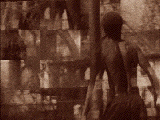Training comment
Great training and a streamlined interface for the user is more important than an interface so intuitive a first timer could get anything done in it.This is because as the computer is a medium, people use it for very different reasons. We use very different specialized tools. Using an image editing application will never be a two minute learning affair. Some tools just need a bit of explaining as they have no real world counterpart. Simple, well thought out training materials can help users understand something (tools, functions etc.) for what it really is once, without it having to forever live in a banal metaphor to satisfy initial ease of use.

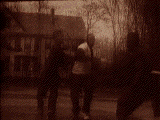
If its extremely simple and obvious, it's probably more cumbersome than it need be. For instance using the mouse vs later using command keys.The great training CD-ROMs Adobe ships with their current versions of Premiere and Photoshop is a case in point. It's simply a menu of new features and a screenshot of how to carry out a function after a short QT introduction of its usefulness. There isn't much in the way of fancy interactivity except for the ability to choose which feature you would like to see explained and the learning would be as good if you were just sitting down with the people who show you how it's done on the CD, there are no fancy multimedia tricks. All you need is an index of features and of questions of how to get something done. With two indexes with that angle, any functionality should be within easy reach.
Here Multimedia is used to give you what you want in a manner only a human who would be at your beck and call at all times with all the information you could want could give you and what could be better?Self paced learning from a source right in the media you're learning about.
Such learning tools should be available for all applications and for learning how to use the computer in general; again, a searchable, by function or topic list from which a over the shoulder demo is given.Kind of like AppleGuide with a more human, and more memory and CPU hungry face.
If Apple made a CD on how to use the Macintosh with this Multimedia (read searchable) presentation power, more people would be able to more quickly get on to using more powerful features. Not everybody reads books on Macintosh like it was candy like I do. Another great way to teach people is the good old video tape. The problem with video tapes are that they are not very easily searchable though, but what if there was a color coded index/table of contents, with the corresponding colors framing the different sections on the tape. That would make a lot easier to find the information you need. If this tape was made in the format of having two main sections, one listing features and how they work, the other showing you by task how to do things, just like the CD's structure, with the individual items first being sold to the user by showing how powerful they are, it could be a great sales tool for Apple too: "Compatible? Well yes, but not just with other PC's, with the way you work too. Call us for a free video so we can show you how easy and compatible etc. it is to use a Macintosh.
Not all developers feel like writing for AppleGuide, just as they didn't for Balloon help, the potentially very powerful learning augmentation tool.
I propose a simple solution for those cases; make SimpleText searchable. That's where many developers but their at least last moment information. If the search engine could be sensitive to spacings- whether a word or simple sentence has an empty line above and below it, and whether its bold, it could find section headings easily. Maybe it could have an overview feature which collapses all text which isn't bold or with a space above and below. Again, this is about letting the application do the work, not the author.
Thing is, people aren't, as a rule, stupid. Metaphors are fine as far as they go, but in the real world, when you open a folder you don't get a window, a file is a folder and there aren't any applications as is meant by the word. People aren't psychic either, they/we need some kind of a cue, as when we got little downward pointing triangles to indicate that we could click to see more. Guess what I'm coming back to? Training, as in simple direct information about what's available, both in an introductory form and a reference form. Yup, AppleGuide will do. If supported. An intro to a new computer/version of the OS, as mentioned above in the form of a simple document with illustrations and an Alias to a multi media presentation to an accompanying CD for those who can/want that.
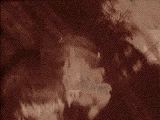

©1995-2001 The Liquid Information Company www.liquidinformation.org