Views comment
Folders were useful in the times of paper. Are they useful when you have tens of thousands of email messages?
Try dynamic Views instead of static folders.
Folders were great when we only had a few items on our computers. They are not quite as useful on 120GB drives with hundreds and thousands of documents, such as emails.
Views are a very powerful way of organizing thousands of messages.
Please have a look at the way the Views have been implemented in the Liquid Information Web based email service. Here you have the two default Views 'All Incoming' and 'All Outgoing' messages listed plus one sample View called Bootstrap. Apologies for the huge screen shots.
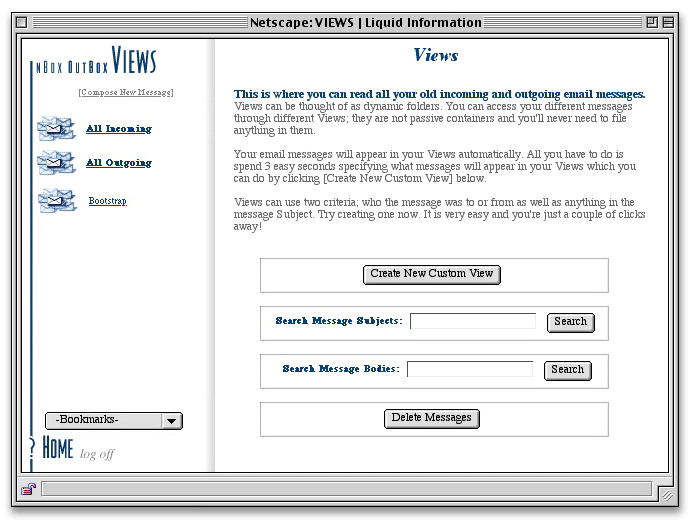
Clicking on the Bootstrap View lists all messages sent to and received from the Bootstrap Institute, like this:
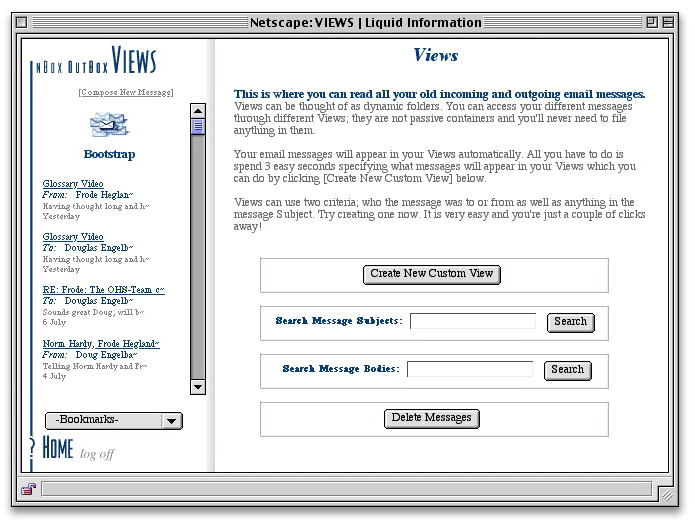
Now that is magic. How did it happen? These messages were not sent to a folder through 'rules' or 'filters'. They can be accessed through as many Views as is appropriate. Here is how it's done. The user has clicked on 'Create New Custom View':
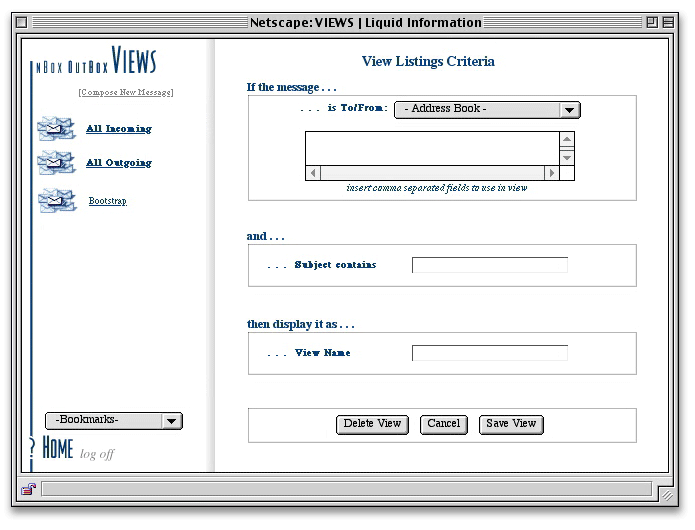
No more manual filing, yet everything easily accessible. Imagine adding other criteria like message text and so on. Let the computer do the clerical work!
Note that when used for email messages they are used in conjunction with self-cleaning InBox & OutBoxes. The user specifies how many unread messages the InBox should show. The Views system un lists the InBox after the maximum number (in count or by age) is reached. The messages can always be accessed later from the main Views menu.
Knowing where to look - Searching made easier.
When you need to find something, you always have to decide where to look first. There is a joke about a drunk who is looking for his keys under a street light. After helping him for a while his friend asks; "Are you sure you lost your keys here?" Where the drunk answers; "No, I lost them in the alley, but it's too dark there so we'd never find them."
Similarly, if you look for your keys you don't look in your computer. If you look for a Web site you might use Yahoo or Google but probably not your computers local 'find' command.
By the very act of deciding where to search you have narrowed the scope of your search quite considerably.
This also works in the world of the Views. If you know that the email you are looking for is to or from a specific person then starting in that View is both natural and helpful.
A full searching/browsing set of controls should be incorporated into the Views, but was not at the time we had the service up and running.
Discretionary keyword highlighting, keyword additions and contextual/metainformation
Just because Views allow you to quickly and easily find information based on broad categories does not mean you can not add keywords and highlight keywords in a message to help yourself in future searches.
Adding keywords should be easy, and something you should be able to do at any time. You should be able to just click the keyword button and start typing in the pop-up window. If you had selected text before clicking the button (multiple-non-contiguous selections should be possible) then those words will also be in the keyword dialog, automatically.
Report & web publishing
Automatic report generation based on Views should be a simple click away.
So should web publishing on the net or intranet. You should be able to define what Views should automatically be published (with anchors at paragraphs, unique addresses for each message and popper interlining & threading) as well as what individual messages should be published.
Summary
Few people have few enough emails to make it easy to manage their emails with traditional tools. More dynamic systems are needed, where the users natural navigation and computers ability to organize vast amounts of information can meet harmoniously.
© Frode Hegland
London 2002
©1995-2002 The Liquid Information Company www.liquidinformation.org